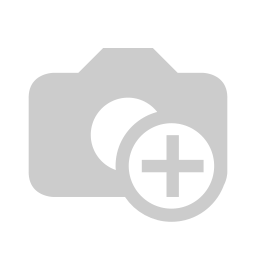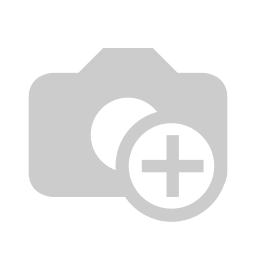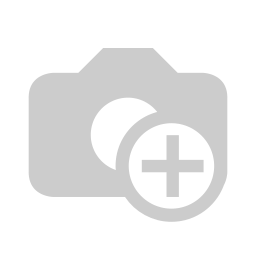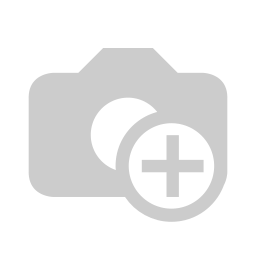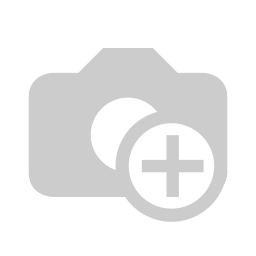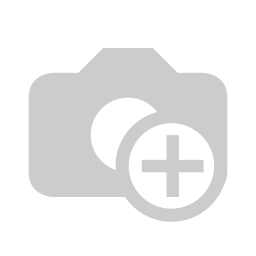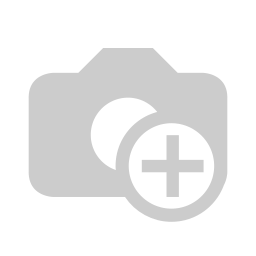With Bongo you can create high-end animations in Rhino using the familiar keyframe technique that is included in most professional animation packages.
- To create animations, simply work with drag & drop
- You save a lot of time because you don't have to switch between programs
- In Rhino, a preview is available in real time in every shading mode
- Compatible with the Flamingo nXt and V-Ray rendering programs
Objects in Rhino do not need to be exported before you can move and scale them. Object animations are simply dragged and dropped into the Rhino window. You save a lot of time without having to switch back and forth between programs.
You can view a preview of your animations in Rhino via the timeline or the playback function. You can view these either in real time or in a desired shading mode. You can then render directly to an animation file using a compatible computer of your choice, including OpenGL, Render Preview, TreeFrog, Flamingo and Penguin.