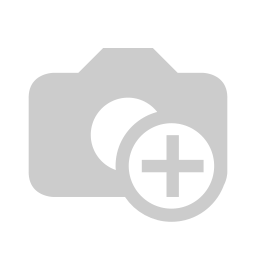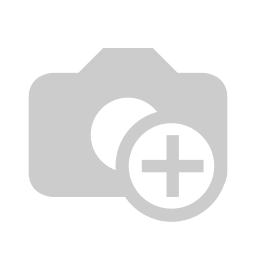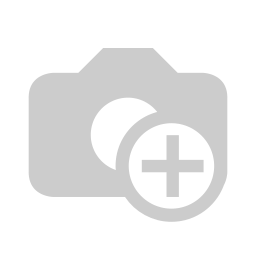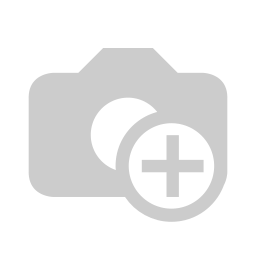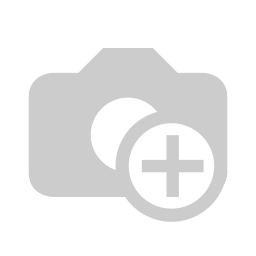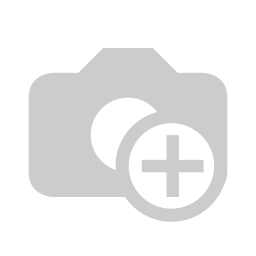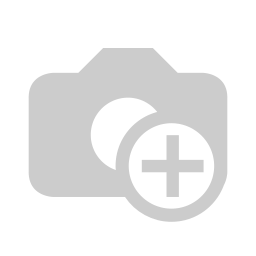The "CORE" stands for:
- Control: NDI CORE allows you to reach, route, produce, construct and deliver any NDI signal to your chosen destinations - it's all in the palm of your hand.
- Organize: Organize all your NDI sources and switch between the different signals. Produce, record, decode, monitor and much more.
- Route: Limitless input to limitless output.
- Everything: Everything you need. NDI CORE is the key to simplifying your video infrastructure.
KILOVIEW offers a Basic and a Pro version.

One for all
NDI CORE offers "point-to-point" streaming. It offers unlimited ingests, unlimited outputs and any processing in between:
- Monitoring via KILOVIEW® Multiview
- Forwarding of streams to KILOVIEW® NDI decoders with preferred protocols
- Support for the KILOVIEW® Intercom System
- Loop playing multiple streams
- Routing
- Production with third-party tools
Note: NDI Core does not impose any limits on the number of NDI signal inputs and outputs, and the ability to process NDI signals depends mainly on the performance of your hardware server.

Two types of panels
Seamless switching and automatic detection of new NDI sources as soon as they are connected. Flawless screen experience, no more lags, blurry or black screens.


Unlimited NDI inputs

All NDI versions

Different resolutions
Technical specifications
Max NDI Input
Max NDI Output
NDI output connections
Number of control panels
Max input resolution
Max output resolution
Input NDI version
Output NDI version
Switch Panel
NDI Bridge support
RTMP/RTSP/SRT Input/Output
Voice Intercom
Server Backup
PTZ/Tally/Metadata support
NDI Discovery Server support
API
NDI decoding
Auto switching through poll list
NDI Relay
Seamless gearshift
Switching delay
Role management
Log Management
Server requirement OS
Server prerequisite Operating environment
Server requirement CPU
Server requirement RAM
Server requirement Network
Service
Basic
Kiloview/NewTek: unlimited
Other: 16
16
Unlimited (depending on bandwidth)
Unlimited
4KP60
4KP60
NDI/NDI HX
like input
Crossponit
No
No
No
No
Yes
Yes
Yes
Yes
No
Yes
Yes
1 Frame
No
Yes
Linux (Windows-supported, but not recommended)
Docker
X86/ x86-64, not less than 4 cores, frequency not <1.5GHZ
Not less than 8 GB
At least Gigabit Ethernet; the speed of a single network card must not be less than 4 GBit/s, or the total speed of several network cards must not be less than 4 GBit/s
Answering questions via email/message
Pro
Kiloview/NewTek: unlimited
Other: unlimited
Unlimited
Unlimited (depending on bandwidth)
Unlimited
4KP60
4KP60
NDI/NDI HX
like input
IO Panel and Crossponit
No
No
No
No
Yes
Yes
Yes
Yes
Yes
Yes
Yes
1 Frame
Yes
Yes
Linux (Windows-supported, but not recommended)
Docker
X86/ x86-64, not less than 4 cores, frequency not <1.5GHZ
Not less than 16 GB
At least Gigabit Ethernet (10GbE recommended); the speed of a single network card must not be less than 10Gbps or the total speed of several network cards must not be less than 10Gbps
Remote online support
Please note the following points when purchasing a Kiloview software license:
We need the following data from
Licensee
- The company:
- Street & No.:
- ZIP:
- City:
- Country:
- Contact person:
- E-Mail:
- Device Code / SerNr (Trial):
You can obtain the device code in the following way:
- Please download the free 15-day trial version from the Kiloview website https://www.kiloview.com/en/ download. Install the software on the intended system.
- You can easily find the "Device Code" in your test software.
- After the license has been created, the software license will be sent to you by e-mail.
- WARNING: the license is only issued for this one system and cannot be transferred (according to Kiloview's specifications). If you do not agree with this, please do not order the software.