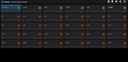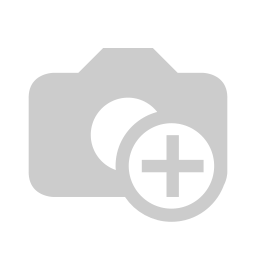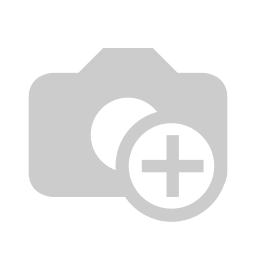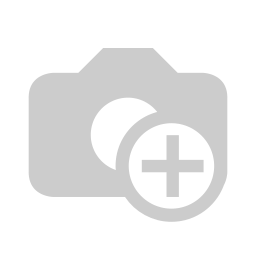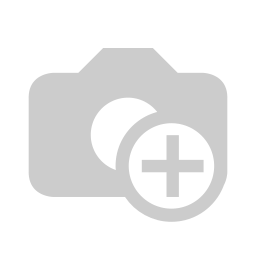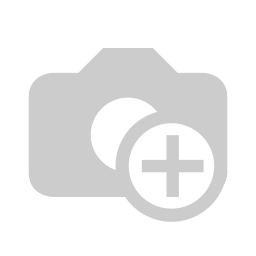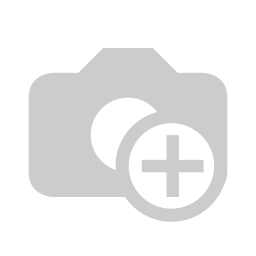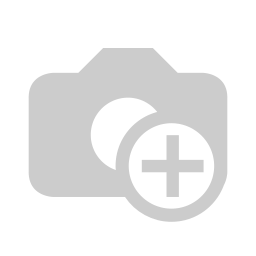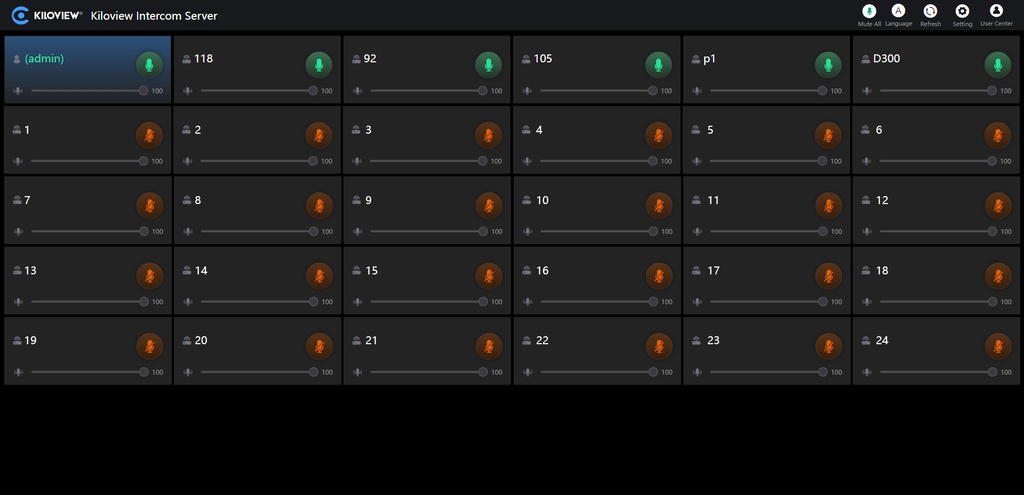KILOVIEW Intercom Server (KIS) is a multi-channel communication software accessible from all KILOVIEW products and browsers via PC/mobile.
KIS allows 32 terminals to participate in the communication with near zero latency and is customizable to your IP-based video transmission workflow. As long as you use KILOVIEW products, you can customize the KIS system to meet the communication requirements of your on-premise or hybrid infrastructure.
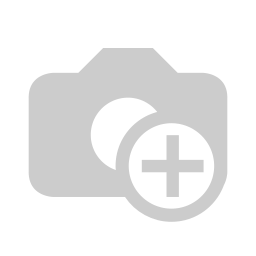
32 parties Intercom signals
The KILOVIEW Intercom Server (KIS) allows up to 32 intercoms to participate in one-way or two-way communication under the control of the administrator.
All KILOVIEW products (hardware or software) can easily use the KIS and what takes it to the next level is the fact that KIS allows users to connect via PCs and cell phones simply by browser, anywhere and anytime. There is no need to carry heavy hardware. A KIS can simply solve the problem at a higher level.
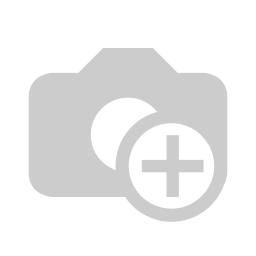
Born for the KILOVIEW ecosystem.
The KILOVIEW Intercom Server is compatible with all KILOVIEW products and can of course be integrated into the ecosystem. If you have encoders, decoders or converters, you can turn to KIS to realize multi-party communication solutions in your on-site IP-based infrastructure or in a hybrid system.
It's perfect for spot news, broadcast, sports, studio newsrooms and beyond.
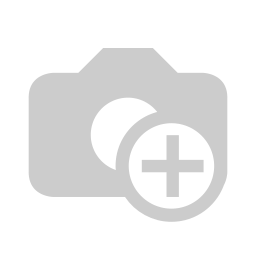
Simple operation.
As soon as you have registered your device on the Intercom Server, the Intercom Server will automatically generate the editable terminal information (terminal name, display name, IP address).
You can also participate in the communication via your PC/mobile phone. The administrator has the authority to assign accounts and passwords or QR codes for users who log on to the PC/mobile phone via a browser.
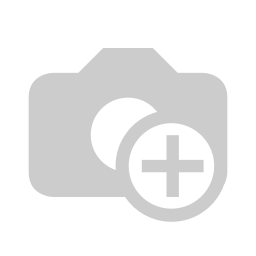
Centralized administration.
Within a KIS group, the original administrator has the highest level of management to add, delete and modify all member accounts.
Editable information includes account names, passwords, members' roles (normal users, administrators), etc.
KIS gives you more flexible management and centralized control over everything, such as who should speak and who should be muted, which channel should be louder and which should be quieter.
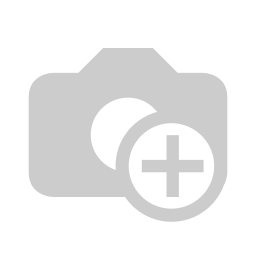
Secure, stable and consistent communication.
In most TV show broadcasts, communicating under military-grade security is becoming an increasingly common requirement. People want the content to remain completely secret and sealed until the time the program is presented to the public.
The KIS system uses the SRTP encryption format for AV encryption and decryption to ensure the confidentiality of the communication content.
In addition, KILOVIEW provides API documents that make the development of additional functions more efficient and reliable.
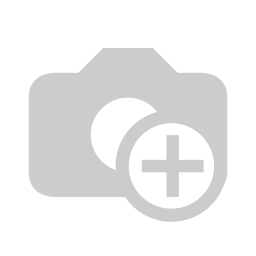
Perfect for video transmission.
KIS is often used in multi-terminal communication scenarios such as broadcasting, TV programs, live shows, emergency rescue, news gathering, large-scale events, remote production or video conferencing.
As long as you need to transmit video over IP, you can use this software to increase the effectiveness and efficiency of your communications.
Technical specifications
- Max. Connections: 32
- Max. Sampling rate: 8KHz
- Channel mode: Mono
- Coding format: G.711
- API support: Supported
- Voice call function: Supported
- Kick-out function: Supported
- User administration: Supported
- Device management: Supported
- One-click microphone on/off: Supported
- Multi-language switching: Supported
- Administration: Web/KiloLink Server
- Operating system: Linux
- Service Life: depending on authorization
Please note the following points when purchasing a Kiloview software license:
We need the following data from
Licensee
- The company:
- Street & No.:
- ZIP:
- City:
- Country:
- Contact person:
- E-Mail:
- Device Code / SerNr (Trial):
You can obtain the device code in the following way:
- Please download the free 15-day trial version from the Kiloview website https://www.kiloview.com/en/ download. Install the software on the intended system.
- You can easily find the "Device Code" in your test software.
- After the license has been created, the software license will be sent to you by e-mail.
- WARNING: the license is only issued for this one system and cannot be transferred (according to Kiloview's specifications). If you do not agree with this, please do not order the software.