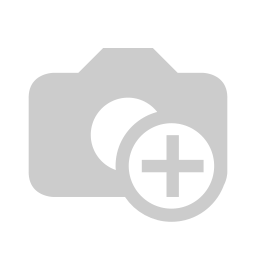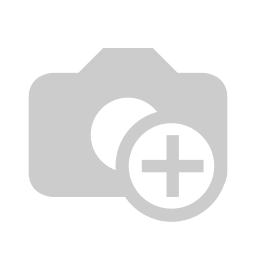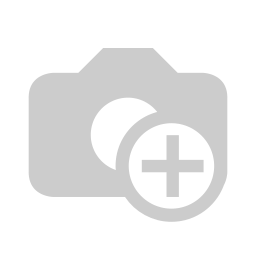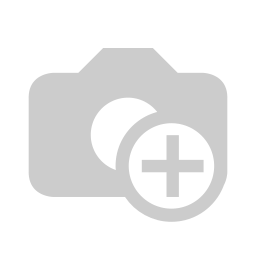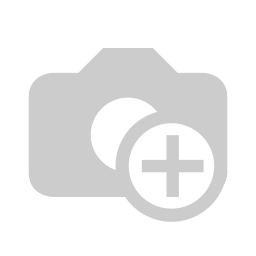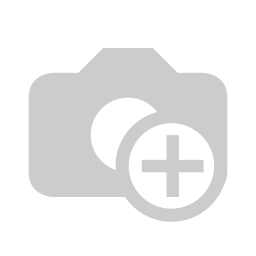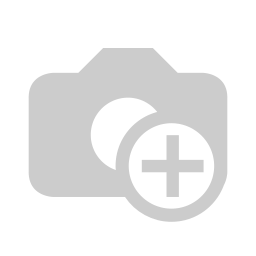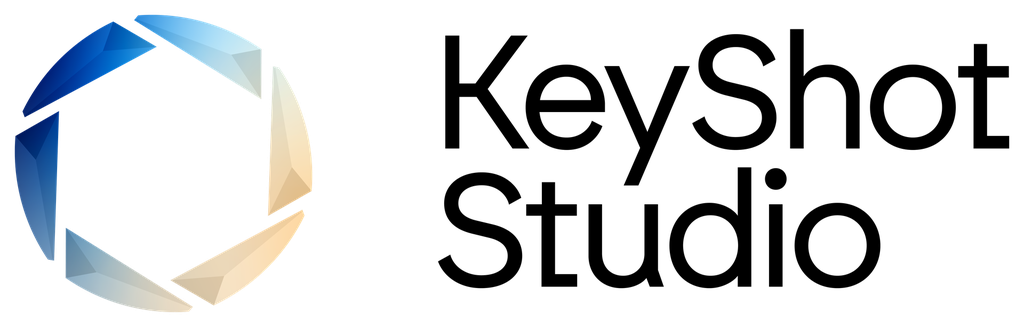Automatic cleanup of network rendering jobs
You can now activate your Network Manager so that jobs are automatically cleaned up after a certain number of days. This allows you to keep your job list clean and free up disk space on your Manager computer.
AxF material improvements
AxF now supports both specular normal textures and roughness textures.
Improvements when undoing/redoing camera keyframes
"Undo/Redo" has been extended and now offers more detailed control than the previous basic "Undo/Redo" function when adding and deleting keyframes
GPU improvement
The GPU mode has received a performance boost and achieves faster results when rendering on the GPU.
Image sharpening effect
Image styles have been expanded to include the new sharpening effect. Find out more about image styles.
Improved real-time responsiveness to significant changes
Changes made to your materials are now immediately displayed in the real-time view, making it easier for you to customize and perfect your materials.
Quick search node
Press Q in the material diagram to quickly and easily find the node you want to add.
RAL color library
RAL colors have been updated to the new library 2024.
Scene compression
The new scene compression enables faster loading times and smaller file sizes. Please note that scenes saved in 2024.1 cannot be opened in earlier KeyShot versions.
Script speed skating
You can now execute your scripts quickly and easily directly from the ribbon.
Updated importers
The importer has been updated and now contains the following:
- Rhino 8
- CATIA V6 / 3DEXPERIENCE 3D R2024x
- Solid Edge 3D 2024
- SOLIDWORKS 3D 2024
- NX 2306-Serie (till 2306.7000)
Web Viewer - 3D optional part of the presentation
With the Web Viewer upload, you can now upload your renderings and images without having to upload the entire scene.
Download links for the new 2024 version
KeyShot 2024 Win - https://www.keyshot.com/download/370760/
KeyShot 2024 Mac - https://www.keyshot.com/download/370762/
KeyShot 2024 Update Win - https://www.keyshot.com/download/370764/
KeyShot 2024 Update Mac - https://www.keyshot.com/download/370766/
KeyShot 2024 NR Win - https://www.keyshot.com/download/370768/
KeyShot 2024 NR Mac - https://www.keyshot.com/download/370770/
KeyShot 2024 NR Linux - https://www.keyshot.com/download/370772/
KeyVR 2024 - https://www.keyshot.com/download/370774/
KeyShot 2024 Viewer Win - https://www.keyshot.com/download/370776/
KeyShot 2024 Viewer Mac - https://www.keyshot.com/download/370777/
KeyShot 2024 Resources Win - https://www.keyshot.com/download/370780/
KeyShot 2024 Resources Mac - https://www.keyshot.com/download/370782/

Take the opportunity and test KeyShot Pro extensively. The demo version runs for 14 days and also includes KeyShot Web. It is fully functional including saving and without watermarks in the rendering.
- Download and start the KeyShot Installer.
After installation, start KeyShot and select "Start a Trial"
- Log in to your KeyShot Cloud account or create a new one if you have not already done so.
- Wählen sie ‘Activate with a trial code’
- Enter the following trial code: PICTURETOOLSKSTRIAL
We will be happy to advise you if you have any further questions.