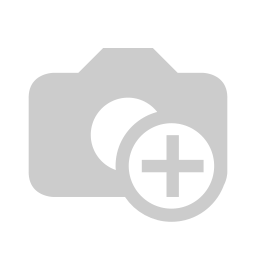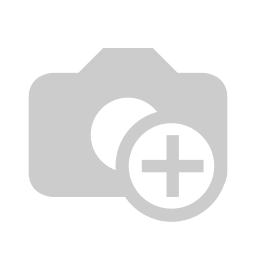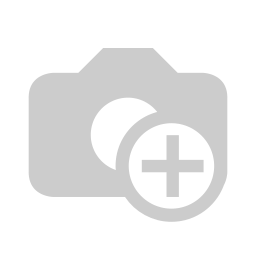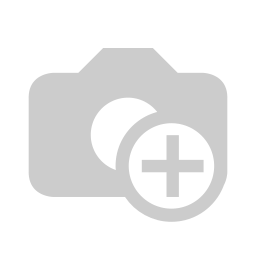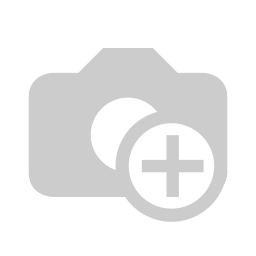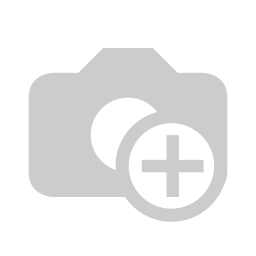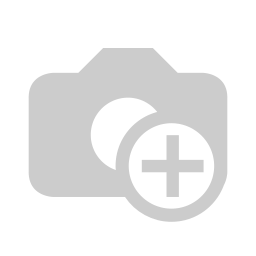VideoWall is a simple yet powerful way to display NDI® and NDI® HX video files on multiple screens to create video walls. Simply select a 2×2 or 3×3 screen layout, assign your PLAY or SDM to each screen and select the NDI® stream.
Select your receiver.
VideoWall supports both BirdDog PLAY and BirdDog M1 SDM to create fully networked and cost-effective video walls.
4K.60fps.
VideoWall supports input resolutions of up to 3840×2160 and frame rates of up to 60fps.
NDI® and NDI®|HX.
VideoWall supports NDI, NDI HX2 and NDI HX3 with all the latest and greatest NDI 5 features, including the reliable UDP transmission protocol.

Create playlists with Central 2.0.
With Central 2.0 you can create playlists from your own media files. Use the free Central 2.0 Lite for a single VideoWall configuration or Central 2.0 Pro to transfer the same content to multiple VideoWall configurations simultaneously.
Windows 11 System Tray App.
VideoWall is located in the Windows 11 system tray and is easily accessible at all times. You can pin it to your desktop or close it without affecting the NDI® stream.

Power supply without sockets.
PLAY is powered via USB, so you can simply connect the display's USB port to power the PLAY hardware. The SDM is located inside the NEC Messenger display and does not require an external power supply.
Change the content with 2 clicks.
Click on the drop-down menu, click on NDI source and off you go! VideoWall is now updated and you can watch videos on YouTube again. This cute panda video is a good place to start.

Super simple networking.
With the video wall and the PLAY / SDM solution, the network side is a breeze. All you need is a 1GbE cable to each BirdDog PLAY and a Layer 3 DHCP-enabled network switch. Connect each PLAY or SDM to the switch, connect the switch to the Windows computer running VideoWall, and you're done.
Effortless configuration.
With VideoWall, any PLAY or SDM can be assigned to any screen from within the application without having to open the PLAY or SDM interface. Once each PLAY or SDM has been assigned to each screen, you are done and never have to touch the settings again.